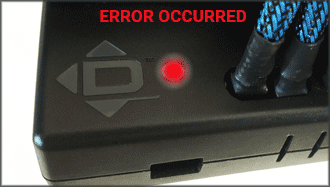Gen2 LED Color Codes
The LED light on your gen2 DynaMount changes color to provide status information. Here is what each color means:
Slow “Breathing” White
Device is booting up (usually takes approximately 8 seconds).
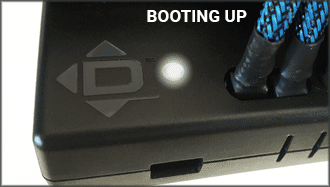
Blinking Blue
Device is in Wi-Fi Setup mode (and will broadcast a “DynaMount-XXXX” network).
Note: The “DynaMount-XXXX” wireless network is only broadcast by the unit while in Wi-Fi Setup mode (blinking blue LED) and is only used for configuring the DynaMount to connect with your home/studio Wi-Fi network.

Fast Flashing Green
Device is attempting to connect to your home/studio network via Wi-Fi.

Slow “Breathing” Green
Device is successfully connected to your home/studio network via Wi-Fi.

Solid Orange
Device is attempting to connect to your home/studio network via Ethernet.
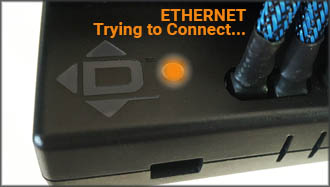
Solid Light Blue
Device is successfully connected to your home/studio network via Ethernet.

Single Light Blue Blink
Device confirmed access to the broader internet.

Orange Blinks
Device is connected to your local network but failed to communicate over the broader internet. This is common for example when using a standalone Wi-Fi router without internet access (in “Offline Mode”) and your DynaMount will still work.
Note, it will attempt up to 4 tries to communicate over the internet, so occasionally you may see an orange blink followed by a light blue blink.

Solid Magenta
Device is in USB Control mode.

Flashing Yellow
Device is in Programming Mode, and is ready to be flashed with the latest firmware update.

Rapid Yellow Burst (while booting up)
Device is in Static IP Mode, and will connect via Ethernet using the configured Static IP address (as opposed to using DHCP).
Note: Only gen2 units running firmware version 26 or later have the ability to configure a static IP address.

Red S.O.S. Flashes
An error occurred. This is rare, your DynaMount will usually reset itself if this happens.